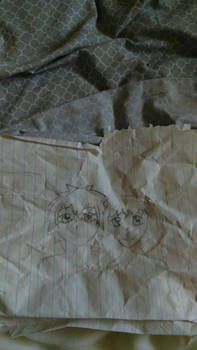Lonewolfwithwings
0 Watchers1 Deviation879 Pageviews
Watching 3
DarioSiehtFeinde
Fu-reiji
ZeroSenPie
Collection
Favourites
Lonewolfwithwings hasn’t joined any Groups yet
Once they’ve joined Groups, you’ll see them here.
Lonewolfwithwings is not a Group Admin yet
Groups they admin or create will appear here
- July 31
- United States
- Deviant for 7 years
- He / Him
Badges

Profile Comments 8
Join the community to add your comment. Already a deviant? Log In
Welcome to  !
!
Hi there. I just looked through your gallery. And umm.....I'm sorry but I'm afraid I have to ask you to remove most of the images you've submitted, so far. You may not be aware of this, but the use and/or submission of any at all kinds of content which is not entirely your own creation, regardless of whether you've altered it in some way or have disclaimed it, is strictly forbidden on deviantART unless you are fully able of providing reliable proof that you've obtained written permission from said content's original creator and legal owner, beforehand. And, I'm sorry to say this, but it's more than obvious that, with the exception of the one you've titled "one of my first drawings", none of the images you've submitted so far are your own. Please, take them down before someone reports you to the admins for art theft and copyright infringement. You could get suspended or even banned if that happens.
FAQ #8: What are violations of the DeviantArt copyright policy?
FAQ #32: Fair Use and Your Submission
FAQ #33: Where can I find the DeviantArt Submission Agreement?
FAQ #94: I would like to purchase a work I've found on DeviantArt or license it for use.
FAQ #157: Can I use things created by other people in my submissions?
FAQ #193: How do I prove that I had permission to use someone's work?
FAQ #257: What sort of permission do I need to use someone else's work?
FAQ #306: Does "Crediting" let me use whatever I want?
FAQ #572: What does DeviantArt consider "Fan Art" to be?
FAQ #8: What are violations of the DeviantArt copyright policy?
FAQ #32: Fair Use and Your Submission
FAQ #33: Where can I find the DeviantArt Submission Agreement?
FAQ #94: I would like to purchase a work I've found on DeviantArt or license it for use.
FAQ #157: Can I use things created by other people in my submissions?
FAQ #193: How do I prove that I had permission to use someone's work?
FAQ #257: What sort of permission do I need to use someone else's work?
FAQ #306: Does "Crediting" let me use whatever I want?
FAQ #572: What does DeviantArt consider "Fan Art" to be?
Idk how to remove the images
How do you delete it
I see that you've posted those images through the deviantART mobile app. Unfortunately, though, you can't delete them through there. You need to log on to your account through your device's Internet browser. After that, you have to go to the deviation page of each image and use the Delete button which can be found there.
Alright
View all replies